Downloading free music on Telegram, although we did not know it, is another of the great features that make these tools the most important instant messaging application of the moment.
And we are talking about an app that in short and comfortable steps gives us the possibility to obtain the audios of our favorite artists. Do not like the idea? If you do not like it, with the following information, you will be more than happy.
You commonly see on the web, thousands of pages that offer us free audios, but in practice, some failure occurs that forces us to look for another site automatically, and so we go on.
But all this can be finished because, with the simple tutorial that we present below, you can download a bot in the application to download songs in the most comfortable way possible, added the advantage that they are high-quality audio and all free.
Steps to download free music on Telegram with a bot
What you will see below are simple steps that you must carry out to download the bot, since with this robot you can make all the downloads in a couple of seconds.
The first part you have to do is looking for the bot inside the app. To do this, we enter Telegram and press on the search engine located in the upper right part of the main panel.
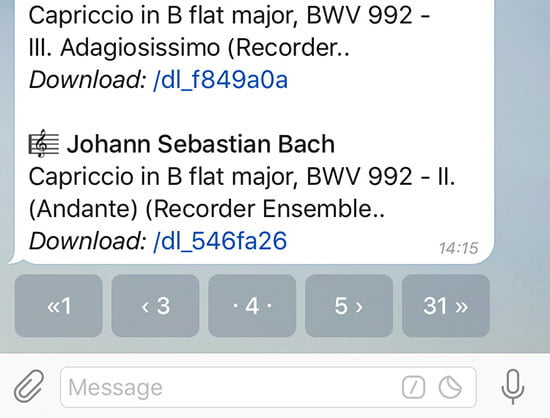
After that, you will enter the name of the robot; this is “vkm_bot.” Then, click on it, and it will automatically move you to a private chat with the “Start” option; Of course, you must press on that section.
In my case, as I tried before doing the tutorial to see if it worked, I get the option to “Restart,” but on your phone, the option “Start” will appear.
By the time you have completed the previous action, the bot will show you a notification indicating everything you can do. Along with this, a list of 10 options will appear, showing the type of search you can perform.
Here we already enter the section where we can search the songs by its name or the artist who interprets it; action in which you merely have to press on the one you want, either by name or singer.
The other options below can be used for the search, or after it, but it is advisable to use the first two.
After you have selected one of the two alternatives, the section to send a message will open. In this case, you only have to write the name of the song, or in that case the artist.
When you have written the name, simply click on search to generate the audio tracking.
At the moment you perform the search, the bot will take a couple of seconds to complete the action. When it is ready, you will see the list listed with the songs that the bot has issued.
The next step is to select the number that you want to download or go to the following list with the arrow that marks to the right.
If the track you want is in the first list that generated the bot, you can click on the number that identifies it, in my case, it was option number 1.
After that, you will see how the audio download will start automatically, all without the need for external links or directions that force you to leave the app.
When the download is ready, you can play it from the same application, or also, the bot gives you the option to save it in the music folder of the device, and even share it by a social network or application or forward it to a contact within the app
Did you see that they are simple and fast steps? To be honest, I did not know this tool, but from now on, this bot will be my best ally to download free, high-quality songs without the need for additional steps or taking minutes to complete.
Download it for free and download hundreds of music tracks from all your favorite categories.